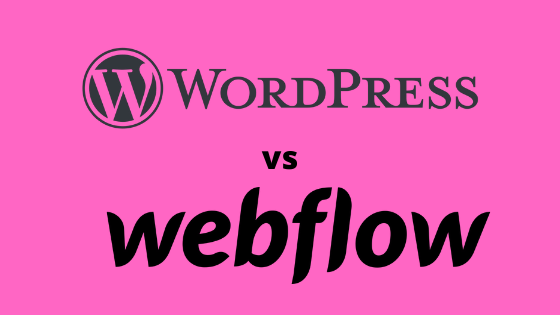The website builder offers the most suitable solution for the websites for individuals or businesses. The website builder is a user-friendly CMS that offers several features and facilities for the user.
The website builder is highly flexible and can be easily customized as per the needs & requirements of the business. It has an easily adjustable photo gallery, an online store featuring eCommerce, blog section & social media options.
The two website builder applications that have become prominent among individuals, businessmen & professionals having the most useful CMS architecture are Webflow & WordPress.
But before you decide to use CMS, you have to choose the best one among the two.
Let us discuss and compare the features and functionalities of WordPress & Webflow together.
Both Webflow and WordPress are popular among the users because of the effective website designing techniques and the support it offers to the users by offering the latest practices & advanced expertise.
Let us compare both the website builder apps along with their features, facilities, pros & cons, that they offer and provide the superior technology to be used in the web development field.
Overview: WordPress Vs Webflow
The CMS app is the most convenient for web designers because the websites can be designed easily without knowing how to code.
Several ready-made options can be used directly making your websites powerful with the use of advanced technology.
Both WordPress & Webflow are CMS-based website builders offering the best of features to be used.
WordPress – Overview:
WordPress is a flexible and powerful website builder app that has been recognized globally and around 35-40% of overall websites around the world are based on WordPress alone.
WordPress is available freely for the users with the required additional support.
It is open-source software that works well with several third-party tools & technologies and offers 100s of additional facilities. WordPress is free to use.
It can be freely downloaded, installed, and used for website design, development, and blogging along with eCommerce features such as online stores, online shopping & banking.
Once you download and install WordPress, then you need to have a web hosting account and domain name to design & host the website.
Webflow – Overview:
The website builder Webflow is growing slowly & getting popular among web developers & web designers since it was launched in the year 2013.
It offers limited services freely, except for the paid services. It also offers excellent designs and advanced features that make your website look decent with commanding interactions.
To use Webflow, you need to create an account for Webflow and should have a registered domain name to use the services.
Winner
WordPress is a free open-source CMS that has helped millions of people across the world because of its flexibility, usefulness, and the external support that it offers with the help of third-party applications.
WordPress has already conquered the world and it has been highly preferred for the perfect designs and mind-blowing features.
Easy to use: WordPress Vs Webflow
The CMS platform used by two free website builders WordPress and Webflow is the easiest to use and efficient to work with.
It has user-friendly options that make the websites highly reliable and most trustworthy to use for business.
WordPress – Easy to use:
WordPress is used by millions of users across the world.
WordPress offers simple concepts of themes and various practical options such as plugins, posts, categories which makes the websites most influential in the business.
It is simple but effective to use and also easy to design websites.
Webflow – Easy to use:
Webflow offers most of the easy options while building the website.
The user-friendly dashboard can manage the website effectively & easily.
You can get a live preview of the templates & designs. It has a visual editor with multiple features and a set of templates to use.
Winner
WordPress is an absolute winner because of its worldwide popularity, advanced features, and user-friendly options.
Even people who don’t know coding can easily create a website of advanced nature using superior functionalities easily.
Cost: WordPress Vs Webflow
Cost plays an important role while building a website and using advanced features.
WordPress & Webflow both offer limited support freely along with additional advanced techniques.
- WordPress – Cost:
WordPress is available free of cost and can be installed and used along with a domain name and hosting account.
Some of the plugins are required to pay before use. The cost of domain name registration is around $15 & website hosting packages start from $8.
- Webflow – Cost:
Webflow offers a limited set of features free of cost to the users.
But it mainly offers two service plans – namely, Site Plans & Account Plan.
These plans are made available either for the websites or the user accounts. These plans are divided into three major categories such as basic business and Enterprise levels.
Winner
WordPress is available free of cost along with several additional themes, designs, plugins, and more.
It also has various paid services at a lower cost which includes specially designed themes, advanced plugins, and additional features.
Most website designers prefer to use WordPress that helps in building a powerful website without much cost & coding.
Designs and templates: WordPress Vs Webflow
Most website designers use various designing tools to design the websites and to have a professional look and aesthetic touch that makes the websites mind-blowing.
The website builders find it easy to use the readymade designs and templates that are the most suitable for the websites.
- WordPress – Design & templates:
WordPress offers hundreds of themes and thousands of templates to choose from & to use for websites while designing.
The website themes and templates can be changed as and when required.
WordPress can be customized using live customization options. WordPress keeps the content separate from the elements used for designing.
It also has professionally designed convenient templates to be used directly for the websites.
- Webflow: Design & templates:
Webflow also offers the best & most decent looking and highly professional templates which are free and paid types.
Most of the templates are lightweight and responsive. The template once selected for a project cannot be changed.
Webflow offers a powerful editing tool and it helps in editing web pages or websites.
Winner
WordPress has higher flexibility when compared to Webflow. It manages to keep the content and functionality separate while building a website.
It also offers more free services in terms of themes, designs, and plugins which is an advantage.
Ecommerce: WordPress vs Webflow
Online activities such as eBanking, eShopping & many other online services have become a part of websites for online businesses.
Most people today prefer online banking, shopping, and transactions. The eCommerce features help in turning your website into an online store.
- WordPress – eCommerce
WordPress offers the most practical e-Commerce features which can be a part of small and medium-sized businesses around the world.
WordPress is highly flexible, closely secured, and supports the most advanced e-commerce technology called Woocommerce.
Woocommerce with a set of sophisticated plugins & addons allows e-commerce features to be a part of WordPress. It also allows using various payment gateways such as Paypal, Authorise.Net & many others.
- Webflow – eCommerce:
Webflow offers e-Commerce functionalities that are mainly based on a monthly plan.
The Stripe payment service with a standard plan can charge 2% of the fee depending on the transactions.
It allows you to add as many products as you wish to sell along with the images and other options.
Winner
WordPress is considered to be the most useful website building application.
It is easy to manage, highly flexible, and allows easy-to-use business options without much restrictions in a secured network.
WordPress with its powerful eCommerce options became highly popular among all types of businesses.
SEO: WordPress vs Webflow
To get a higher rank for your websites in the search engines and also to elevate traffic to your websites, search engine optimization is necessary.
Your website should have an SEO-supported platform that can boost the website, page ranks, traffic, and business.
- WordPress – SEO
WordPress is highly capable of using SEO regulations. It offers search engine optimization techniques with the help of responsive functionalities that allows higher page ranking for the websites.
It also encourages the visitors to visit the websites to increase the traffic and to get the benefit for the business.
WordPress can optimize the websites to have a higher page ranking in the Google browser.
Blog posting, URL options, permalink settings, and organized content help the websites to be visible in search engines. The built-in SEO plugins also help in effective optimization.
- Webflow – SEO
Webflow also offers effective SEO features and built-in functionalities that help in website optimization for search engines.
It allows title; meta tags, links, and other options and it can be easily edited for page rank promotions. The content can be easily modified according to social media requirements.
The indexing option controls the search engine’s activities. Webflow generates a sitemap automatically. It can also have options for redirecting the blogs to new locations.
Winner
WordPress can easily optimize the websites with the help of higher flexibility and having a wide range of features. It offers a variety of SEO plugins that are the most effective in getting higher ranks for the websites.
Webflow SEO options are limited and need to be used according to certain specifications only after having a better understanding and experience.
Addons and Integrations: WordPress vs Webflow
The additional features and facilities cannot be added to the website builder directly. These are the third-party tools that can be integrated into the main application.
- WordPress: Addons and integrations:
The power and feasibility of WordPress mainly depend on the plugins. The plugins are the external application that can be installed and used along with WordPress.
There are about 5500 plugins available freely. It also has additional premium-type paid plugins to be used for advanced interactions.
WordPress also uses third-party services while using email services, live chat, and help desk services.
- Webflow – Addons and integrations:
Webflow makes use of external services but in a limited way. Users have to understand the methods of connecting to the external services. The integrated services mainly run on restrictions.
Winner
WordPress is fast and can manage various activities perfectly well and allows us to build and run the website efficiently and effectively.
Support – WordPress Vs Webflow
The support options offer much-needed help & assistance to the web designers, professionals, and businessmen who use the websites for better business opportunities.
The support offered by the CMS apps and also by the third-party apps is highly useful while running the website for the long term.
- WordPress – Support:
WordPress is an open-source application that gets free support from various third-party communities. The WordPress forums offer the required help and there are many other sites available to offer free resources.
Google search can be used for getting a solution on any WordPress query. For visual help, you can refer to the most effective video tutorials of WordPress.
Being the most popular CMS, WordPress can offer you help from any corner of the world.
- Webflow – Support:
Webflow offers support in the form of Webflow University. The Webflow University consists of several articles, blogs, and tutorials.
The video tutorials explain processes about how-to guide and make use of other required options, features, and facilities.
Webflow also provides email support to users and also offers live chat sessions. Webflow users and experts can reply to customer queries.
Winner
WordPress is the largest website building platform having a global recognition that offers complete support to the users worldwide in many different languages.
It also has third-party support where thousands of developers get involved in WordPress-related activities. Webflow offers limited support when compared to the support given by WordPress.
Conclusion:
After comparing the various factors of WordPress with Webflow, we can easily conclude that WordPress is far more flexible, powerful, and highly functional in website building.
WordPress with its worldwide recognition, user-friendly options, and use of advanced techniques such as SEO, e-commerce, and the help from third-party communities makes it one of the most outstanding CMS tools.
Webflow is a user-friendly and technically advanced CMS application. But it needs some more time to get the required recognition for services it offers from users around the world.
Both CMS apps are wonderful and are offering complete help & support to the web developers by offering technically advanced features and the latest utilities that will bring a change in the web development arena in near future.