Wondering why your website is slow? If you are also asking the same question then don’t worry, you are not alone. Of the 300,000 websites available online, most are slow. It is not because they have too much data on them, sometimes it is just because the resources they are using to host the website are limited.
Sometimes it is because of low bandwidth, sometimes it is because of low storage capacity, and sometimes the server is too far from the actual location. While these issues can decrease your WordPress site speed, you would be happy to know that you can quickly increase your site speed by just taking a few necessary steps.

Let’s learn about them below
Understanding how WordPress Works
WordPress is a CMS platform that uses your server resources to stay online. It would mean that everything is dependent on the server you use. There are many types of hosting servers available, including shared, dedicated, VPS, and cloud.
Our recommendation is a cloud server because it distributes the data across the data center giving you faster speed and disaster security. The good thing about cloud servers is that you can find them with best hosting providers – it’s like the best of both worlds!
Now, if you are on a shared host, you will be using Cpanel hosting control panel. It provides a few functions through its GUI. You will probably install WordPress from Softaculous software installed on the Cpanel. The process is easy. Once you have a CMS , you will be able to use it just like you use WordPress anywhere else.
However, on a cloud server, you will have to install WordPress from either command or by installing a third-party control panel like Webmin (free) or Plesk (premium). The lowest price is offered by TheWPHelp, which provides a secure 10GB managed WordPress server for as little as $45, it varies with each package.
Why WordPress websites become slow?
WordPress websites are used for small business needs, like blogs and affiliate websites, as a platform and classified directories, and even as eCommerce and dropshipping websites. Each site owner adds various functionalities to the website depending on his/her requirements. A few reasons that make these websites slow are:
- Use of heavy images
- Too much-cluttered data
- Use of many tables in the database
- Having an insecure website
- Lack of server-level cache
- Junk files and malware
- Lack of CDN
- No SSL security
- Page size is bigger
- Not properly formatted code
- Too much space in HTML, JavaScript, and JQuery scripts
So on and so forth.
These are some of the reasons websites become too slow. While most of these reasons are easy to solve, some require the services of a developer.
How to speed up the wordpress website? Tips & Plugins
1. Server Level Cache
First of all, add a server-level cache to your VPS server. If you are on a shared hosting server, you should shift to a VPS or a cloud server because shared hosts don’t allow adding cache files.
You can add Varnish and Redis as your server-level cache by using this blog.
Or, use the following code on your server:
2. Cache Plugins
The next step, after you are done installing server-level cache to your system, is to add a cache plugin to your website. You can use one from some of the popular cache plugins available, including WPRocket, W3 Super Cache, or WP Super Cache.
All work well. I have tested them all, and their premium versions have drastically increased page sizes of websites. However, don’t expect much from the free versions. There are a few free cache plugins available such as Breeze and Cache Enabler. They support only limited functions. However, be advised to use them at your own risk.
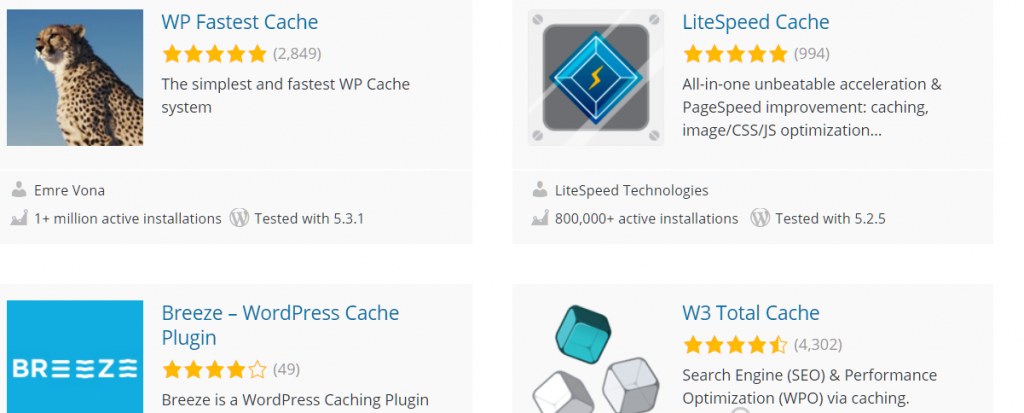
3. Image size reduction plugins
The next step is to reduce the size of your site images. An image file should not take more than 100kb for loading. Use WPSmush or EWWW image optimizer cache plugins to reduce the size of images on your website.
WPSmush is a premium software. So, it is better if you start with a free one and take things from there. Be advised that image reduction software can take a lot of space on your storage server. So, clean the junk files out after intervals.
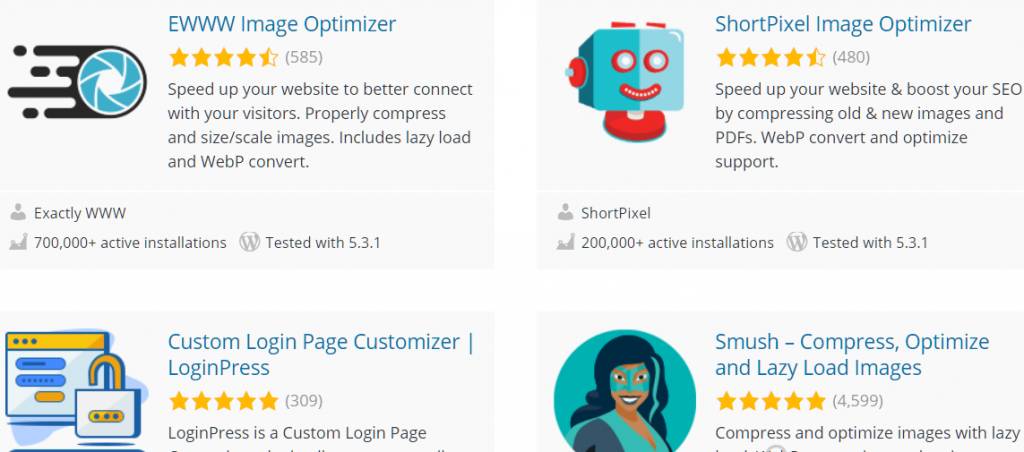
4. Keeping WordPress version updated
WordPress keeps sending updates almost every week. While these updates are irritating, they are necessary for the health of your website. You should install these updates because they include code patches, new features, and much more that increases the speed of the WordPress websites.
In WordPress 5.0 and above, WordPress developers have provided some unique features such as lite WordPress templates, better CMS functionalities that increase the speed of the site.
5. Adding a CDN service
While it is essential to optimize your WordPress site to increase its performance, you shouldn’t underestimate the power of a CDN network. A CDN service distributes your site across multiple servers around the world. It helps users trying to visit your website to load information at a much faster rate. A CDN increases site speed better than anything else.
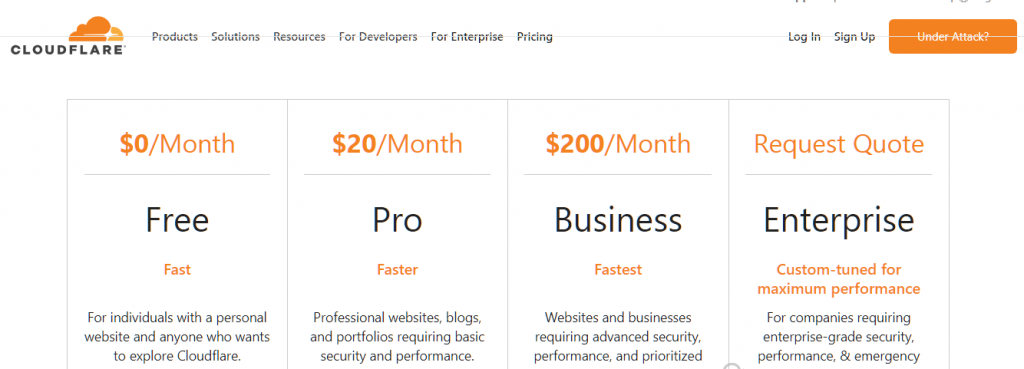
6. Adding SSL security
Security plays a significant role in site security. Sites having SSL security can’t get affected by malware, have faster response times and are a trust factor for users who want to purchase from your website. SSL certificates are freely available from Let’s Encrypt. Now the big question: how to make website HTTPS secure?
The Let’s Encrypt certificate will display an HTTPS bar on the browser next to your URL. It ensures that the certificate is working correctly.
7. Decreasing page size
Specific plugins let you lower the page size. These plugins usually reduce the image size on the page, remove excess code, spaces in systems, and minify HTML and JavaScript.
Do you know, almost 200kbs to 500kbs can be saved by just removing excess code and reducing image sizes on the server?
8. Installing the lite WordPress theme
WordPress pre-installed theme right now is WordPress 2019. It is one of the fastest WordPress themes available in the market. But, the problem with this theme is that it isn’t attractive to be used as a site theme.
So, unless you are a developer who can customize the theme according to his needs, you will need to install a lite WordPress theme on your website.
A few themes that you can use include WPAstra and WPNewspaper for blogging sites. All of these themes come with page builders that will allow you to set up the site just as you want by using drag and drop functionality.
9. Limit and Delete Old Post Revisions
Previous post’s revisions can take a lot of space. So, if your website has too many posts, think about how much space all of them would be taking. It is better if you put a limit on the revision of your old posts so that more space can be saved.
Here is how that can be done.
There are a few plugins available such as Revision Control and WPSweep to put a limit on old post’s revisions. However, you can do it manually as well to save the space these plugins will get. Moreover, you will learn DIY functions along the way.
Open the wp-config.php before /** Absolute path to the WordPress directory. */ and add the following code:
define(‘AUTOSAVE_INTERVAL’, 600);
define(‘WP_POST_REVISIONS’, 3);
10. Cleaning Malware
You can use paid malware plugins like Sucuri and WordFence to improve your site speed. Both these plugins can scan your website for any malware issues and remove them on the spot. Also, both of these plugins have active support teams available that can also remove malware issues from your websites through remote desktop help.
Most Malware occurs because you install plugins from unknown resources. So, it is better to avoid installing uncertified plugins, and the site will remain clean. When your site is clean, it will automatically decrease the speed time of the page.
Bottom-line
These are some of the best ways to improve your WordPress website performance. As we near 2023, the speed of the site matters the most. Google prefers speed as a ranking factor. Paid networks prefer speed as a crucial factor. Even visitors only visit those websites that load quickly. So, it is high time that you give your site the most important and optimize it accordingly.
